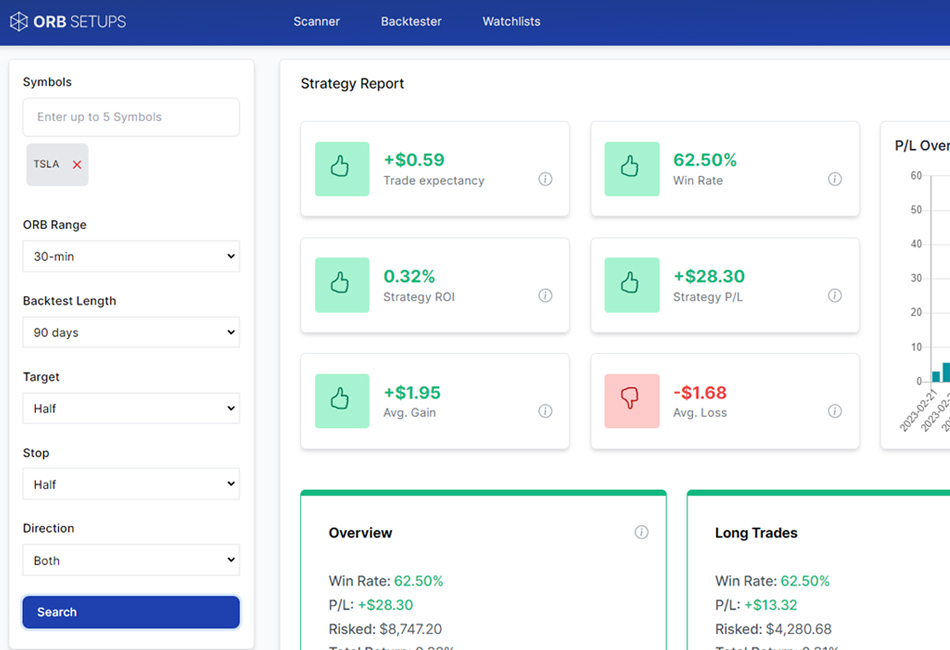The ORB Backtester is a custom backtester that we’ve designed specifically for the Opening Range Breakout trading strategy. The first thing you should notice when using the backtester is how easy it is to run a backtest.
The backtester has more than 2 years worth of data, for more than 10,000+ stocks and ETFs. There are more than 150,000 ORB breakouts available at your finger tips, for you to explore and analyze.
To run a backtest, follow these steps:
- Click on the Backtester link in the top navigation bar of the app.
- Enter up to 5 symbols that you wish to test in the Symbols field. You can also choose to test just one symbol.
- Select the time frame that you want to backtest in the ORB Range dropdown. Available time frames are 5-min, 15-min, and 30-min.
- Choose the length of the backtest in days using the Backtest Length field.
- Select the target and stop for your trades. You can use half of the ORB range for your target and stop, or set your own custom target and stop levels.
- Click the Search button to start the backtest.
Backtests are completed almost instantly (less than 2 seconds). After a backtest, you will have access to the full strategy report, along with every single trade used to calculate the backtest metrics.