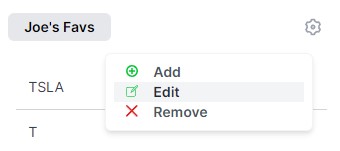You can edit an existing watchlist easily, by clicking the edit button next to the watchlist you’d like to modify. This is useful if you want to remove specific symbols from an existing watchlist.
To edit an existing watchlist, start by navigating to the Watchlist page inside of the ORB Pro platform.