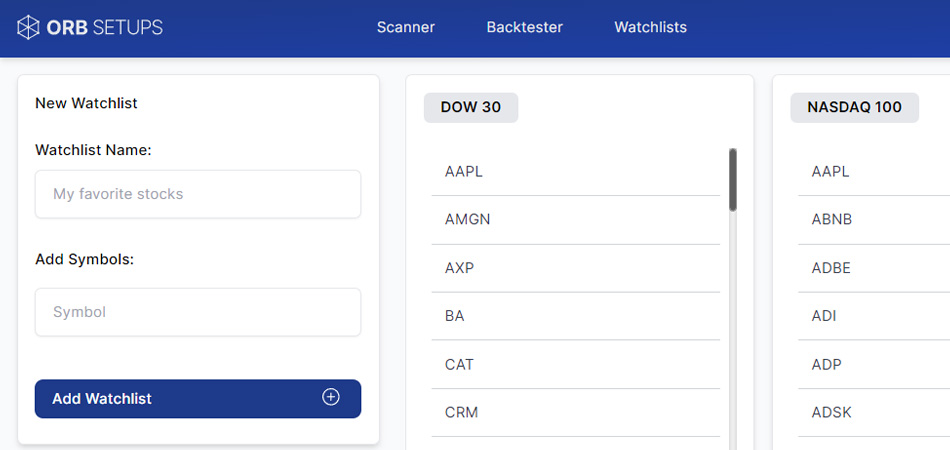Watchlists are a useful way to tell the Live Scanner to only scan in your specific subset of symbols. This is useful to eliminate symbols that you don’t generally care to trade, and focus on the ones that you are comfortable with.
Pro Tip:
Import all of the stocks from your portfolio, to know not only where opening range breakouts are occurring, but where you may be able to use ORB levels like the half and full target to take profits on existing positions, or even sell covered calls against for day trading.
You can create unlimited watchlists, and we provide 3 built-in index watchlists for you to help get you started.
To create your first watchlist, navigate to the Watchlist page inside of the ORB Pro platform:
- Start by giving your watchlist a name. Each watchlist name must be unique and duplicates are not allowed.
- Add as many symbols as you would like to your watchlist.
- Click “Add Watchlist” when finished to save your watchlist.
Note: Watchlist names must be unique and duplicates are not allowed.
For example, if you have a watchlist named “Joe’s Favs”, you cannot name another watchlist “Joe’s Favs” as well, but you can name it “Joe’s Favs 2”